Period Benefits
Defining amounts that should be deducted over a specified time period
The Check Benefits API provides multiple options to determine how much the employee and company will contribute towards the benefit costs per payroll. Defining a benefit’s employee and company contribution amounts or percentages will cause an even amount to be deducted every payroll, up until the benefit’s yearly contribution limit has been reached. Having an even amount deducted across every payroll is suitable for various types of benefits, such as 401k plans.
However, many benefits require that, instead of having an even amount deducted each payroll, a certain amount must be deducted over a specified period of time. For example, health benefits are paid for via premiums, which are generally charged monthly. In some cases, defining per payroll contribution amounts could fit this use case, e.g. if an employee is paid semimonthly, defining a benefit contribution amount of half of the monthly premium would meet this monthly premium. However, employees paid on a weekly basis can have either 4 or 5 payrolls in a month, while employees paid on a biweekly basis can have either 2 or 3 payrolls in a month. Attempting to pay a monthly premium via a constant per payroll amount would result in potential over- and under-deductions, depending on how many payrolls are in that month.
To simplify the definition and administration of benefits with amounts that need to be distributed over a specific time period, the Check Benefits API supports the concepts of Period Benefits. When defining a benefit with an amount that should be deducted over a certain period, you can set the following fields:
period: The period over which a period amount is distributed. Can be “monthly” or null.company_period_amount: How much the company should contribute towards this employee benefit across a period, expressed as a dollar amount.employee_period_amount: How much the employee should contribute towards this employee benefit across a period, expressed as a dollar amount.
If you define a period on a benefit, the company period amount and employee period amount will be distributed across the period specified. For example, if you define a “monthly” period with an employee period amount of $200 on May 1st, for the month of May, a total of $200 will be deducted, even if the employee is included on an extra payroll.
If you define a period amount, the period field must be set. Furthermore, if the period field is set, you cannot set a separate contribution amount or percent.
An example period employee benefit may look like:
{
"id": "ben_QWLA9oP9WNVOUXYtBXvS",
"employee": "emp_1ATPRmtf6XBdR6jDa9M5",
"benefit": "125_medical",
"period": "monthly",
"description": "Medical benefit",
"effective_start": "2021-01-01",
"effective_end": null,
"company_contribution_amount": null,
"company_contribution_percent": null,
"company_period_amount": "100.0",
"employee_contribution_amount": null,
"employee_contribution_percent": null,
"employee_period_amount": "200.00",
"hsa_contribution_limit": null
}An example period company benefit may look like:
{
"id": "cbn_QI3vspnG34jAZcwnrFS5",
"company": "com_FZEOSqW0QTKcE1iVU1C5",
"benefit": "401k",
"period": "monthly",
"description": "Riddler Car Repair 401k",
"effective_start": "2021-04-01",
"effective_end": null,
"company_contribution_amount": null,
"company_contribution_percent": null,
"company_period_amount": "100.0",
"employee_contribution_amount": null,
"employee_contribution_percent": null,
"employee_period_amount": "200.00",
}
Setting and removing the period fieldYou can turn a benefit without a period set into a period benefit by setting the period and period amounts. Note that, if the period is set, it will null out all other contribution amount and percent fields. Similarly, if a period is removed or a contribution amount or percent is set on a period benefit, it will remove all period and period amount fields.
Per payroll contribution calculation
The Benefits API performs calculations behind the scenes to ensure that benefit deductions across each payroll in a period length equals the defined period amounts. For monthly period benefits, the API does so by setting a maximum number of payrolls that can include a period benefit deduction per month, after which no amount will be deducted. This allows the total amount deducted on each payroll to be consistent from month to month, instead of months with 4 weeks having larger deductions per payroll and months with 5 weeks having smaller per payroll deductions, which may result in a confusing experience for employees.
Because the minimum number of payrolls with a weekly frequency that a month can have per month is 4, only 4 weekly payrolls per month for one employee will have the benefit deducted. If a month has a fifth weekly payroll included, no amount will be deducted for this benefit. Similarly, only 2 biweekly payrolls per month for one employee will have a period benefit deducted, skipping the third biweekly payroll as necessary. To illustrate, if a monthly period benefit is defined with a $400 period amount and the employee is paid on a weekly basis, each of the first four payrolls in a month will have $100 deducted. On the fifth payroll, since the full $400 has been deducted, no amount will be deducted. Similarly, if the employee is paid biweekly, the first two payrolls will have $200 deducted each, with a third payroll having no amount deducted.
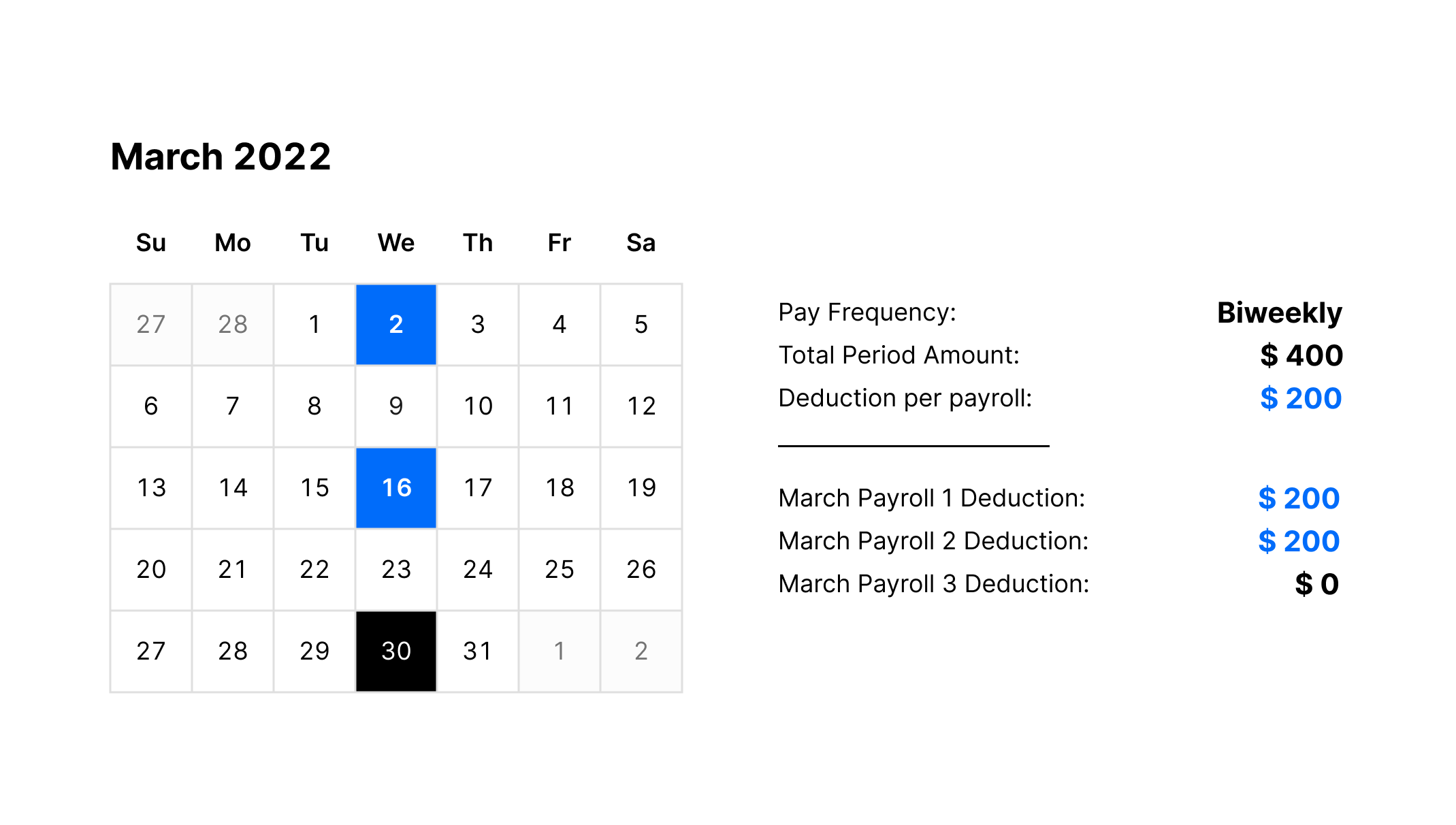
Per payroll deduction calculations for biweekly payrolls
Monthly and semimonthly pay frequencies are much simpler, with a monthly payroll receiving the full period amount and each semimonthly payroll receiving half. Although monthly and semimonthly payrolls have a defined number of times per month in which they’re paid out, if there are more payrolls than expected (e.g. 2 monthly payrolls in one month), the extra benefit deduction will be skipped, similar to the expected behavior for weekly and biweekly payrolls.
Quarterly and annual payrolls are definite edge cases because, generally, monthly period amounts should not be paid on a quarterly and annual basis. However, if an employee with a monthly period benefit is paid quarterly, 3x the period amount will be deducted, signifying the three months in the quarter, and if the employee is paid annually, 12x the period amount will be deducted.
If an employee's pay frequency changes mid-month, the Benefits API will adjust to ensure that the premium amount is still met for that month. As an example, if an employee with a period benefit is included on one biweekly payroll and then three weekly payrolls, the biweekly payroll and the first two weekly payrolls will have deductions, while the third weekly payroll will be skipped.
Changing per payroll contribution amounts
Defining a period benefit differs from other benefit contribution types in that Check now determines the end amount that is deducted from each paycheck. In most cases, this removes complexity from developers building on the Benefits API as well as employees and companies. However, in some cases, companies might want to change the per payroll amount Check calculates. These scenarios may include if an employee missed a payroll in the previous month and the company would like to increase this month's deduction to make up for the missed amount, or if the company would like to one-off cover the employee’s benefit contributions.
To allow flexibility in the amounts deducted while still abstracting the complexity of calculating per payroll contribution amounts, Check offers Benefit Overrides, which allow changes to a benefit’s contribution amount on a per payroll basis, without changing the underlying benefit object. Employers can use benefit overrides to update the per payroll amount to account for scenarios in which they want to change the amount Check calculates.
Updated 4 months ago
