Check + Accrue 401(k) Integration Guide
Introduction
Accrue is an online retirement plan provider that offers 401(k) and other retirement plans to over 40,000 businesses in the US.
The Check + Accrue Integration enables any partner to offer 401(k)s to their customers directly in their platform much faster than a traditional integration. In the backend, Accrue will also automatically sync deductions to Check, saving employers time and management burden to keep 401(k) plans and payroll systems in sync. The integration enables our partners to:
- Quickly test for retirement product-market-fit
- Differentiate their payroll offering by adding a retirement plan offering
- Add a new high margin revenue stream
Implementation Timeline ExpectationsIn order to test the Accrue component, Check requires additional information. Additionally, in order to launch the Accrue component in production, you may need to sign a contract amendment.
This implementation process may take up to 2 weeks to complete. It will take Accrue up to 5 business days to allowlist the URLs where you are hosting the component.
If interested in using our component, please reach out to your Check representative to get this implementation process started.
Launching the Accrue Component
The integration to Accrue is served through a Check Component, which is an embeddable piece of UI that you can embed directly into your product via an iFrame (see Embedding a Component Guide).
Component Development TestingTesting with Accrue must be performed from US IP addresses; if you are developing this outside the US, please make sure you have VPN access into a US IP to be able to load the component successfully.
To generate the Accrue Component, make a POST request to the following endpoint.
https://sandbox.checkhq.com/companies/{companyId}/components/integrationsInclude the following in the body of the request:
{
"integration_partner": "int_isqM1DgkMdj6DOPXOwgd", // use this exact ID for the Accrue integration
"email": "[email protected]" // use a unique email here
}
Note: Accrue requires that an email be associated with any company going through their buying funnel. To enforce this, Check enforces that an email be present on the company object, or passed through in the request body to generate the component link. If both are present, Check will send the email in the request body through to Accrue.
Accrue Experience Walkthrough
- Upon opening the component, employers will start on Accrue's landing page.
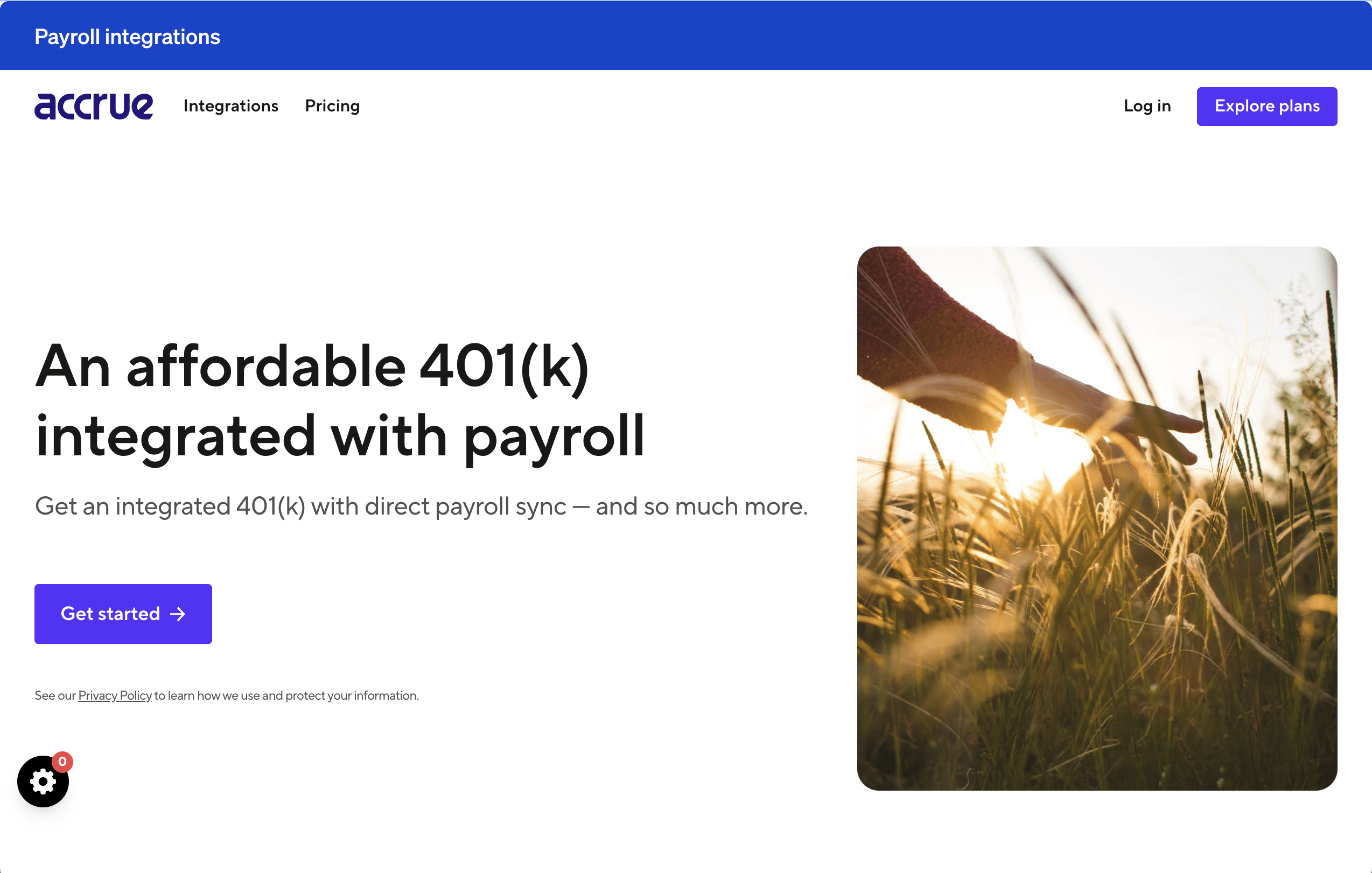
- On this landing page, employers can view general information about Accrue and the types of plans they offer.
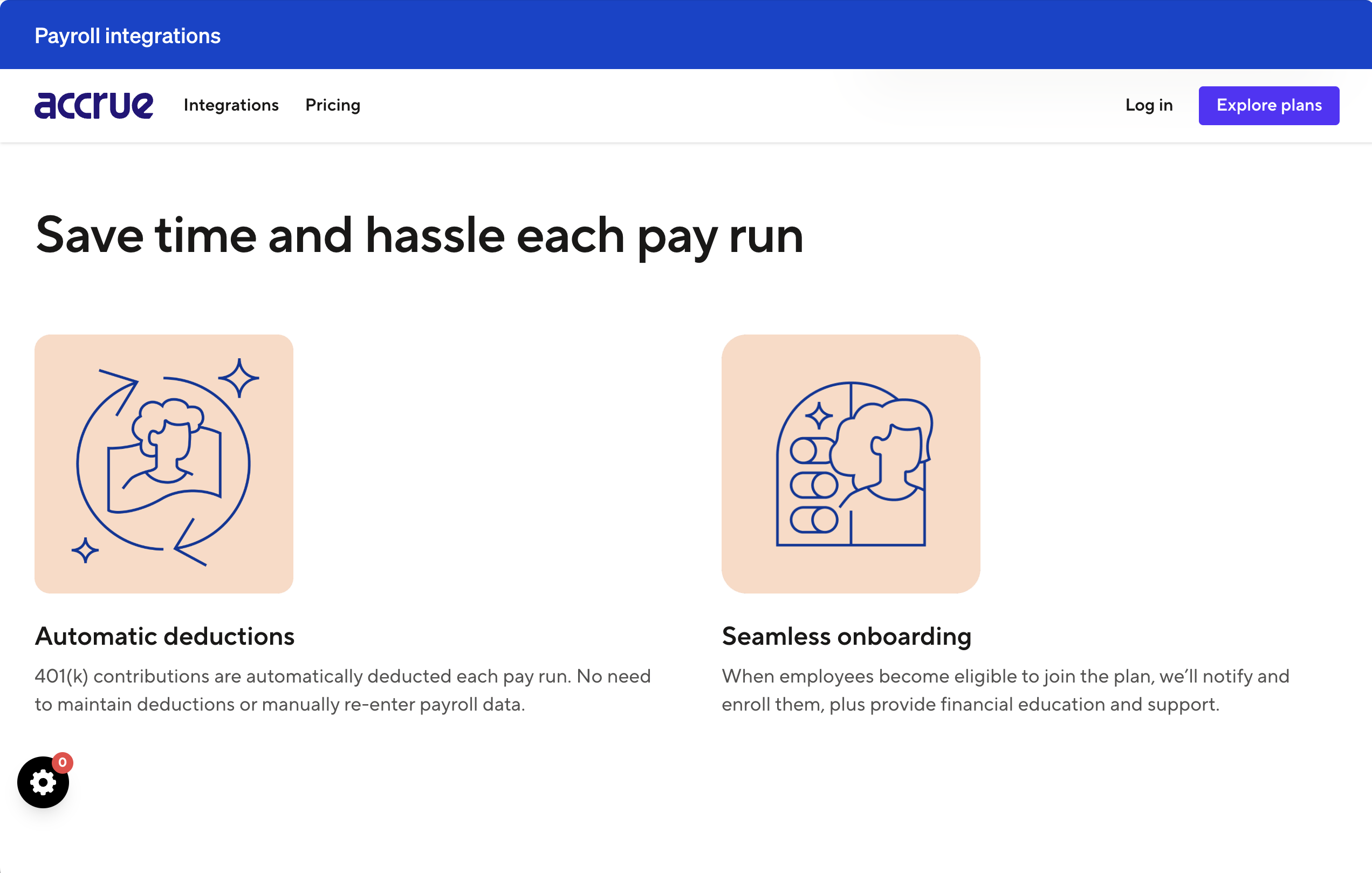
- Once an employer clicks "Get Started", employers will then authorize to share their information stored in Check with Accrue.
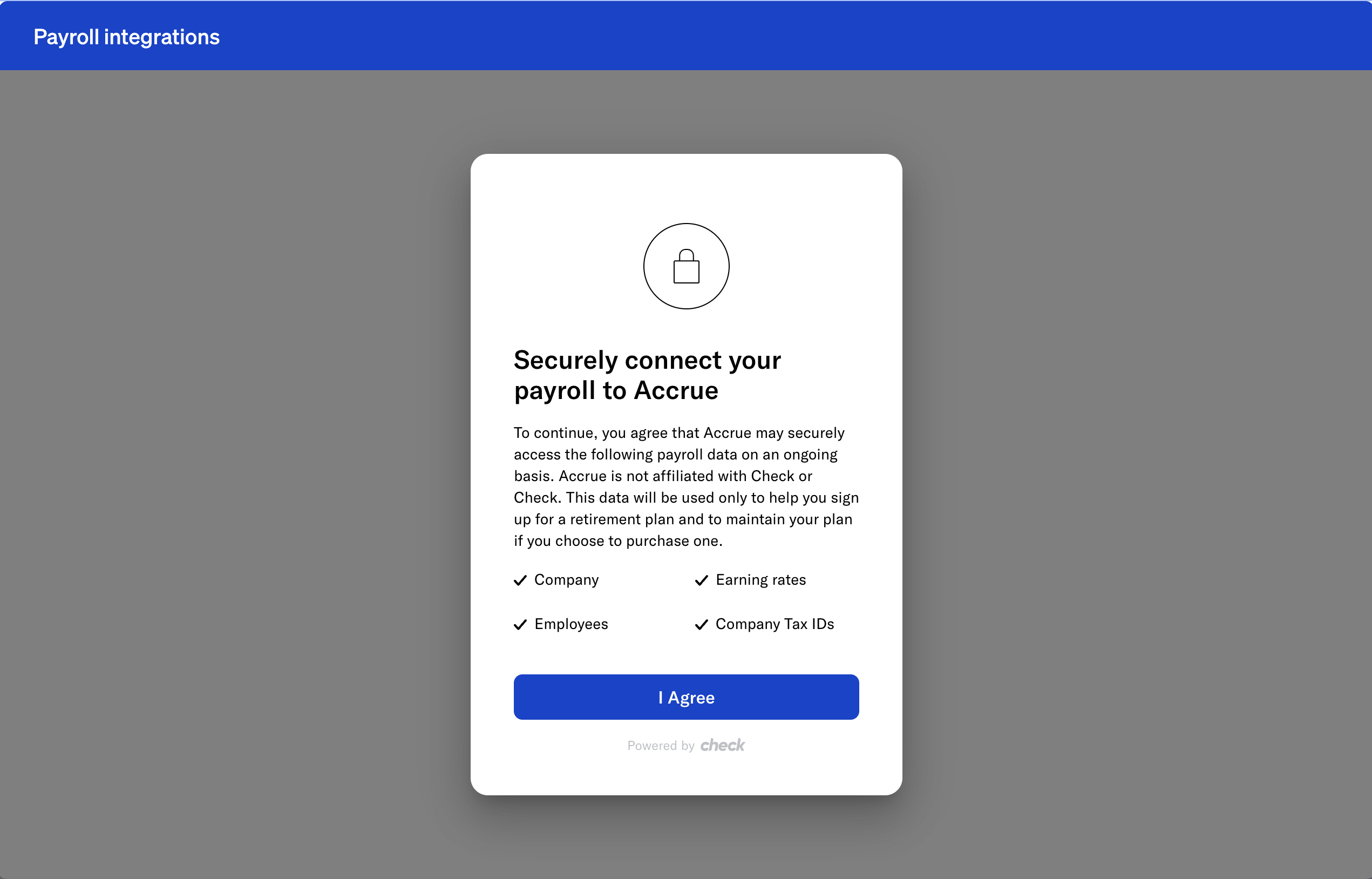
- Employers will then be entered into the plan setup flow.
- After entering some additional information, the employer will be recommended a plan.
- After selecting the plan, the employer will configure the plan specifically for their employees, and then the setup will be in review. Once Accrue confirms the plan, the employer will be all set.
Accrue Benefit Creation
Accrue will automatically sync over and manage 401(k) and Roth 401(k) company and employee-level benefit objects. This will ensure these deductions are automatically applied to payrolls, preventing the employer from having to manage these deductions themselves. Benefits managed by Accrue will have a source field of int_isqM1DgkMdj6DOPXOwgd.
Note: Employees at times can take out 401(k) loans. When this occurs, paying this back will be reflected by a Accrue-managed post-tax deduction, again with the source field of int_isqM1DgkMdj6DOPXOwgd.
Required Fields
An important prerequisite to integrating with the Accrue component is building support for setting the following fields, which are not required by Check, on the Employee object:
termination_datefirst_nameemail
Accrue Plan Status
The /accesses endpoint lists all active integrations. You can also leverage the company query parameter to retrieve the status for a single company.
https://sandbox.checkhq.com/integrations/accesses?company={companyID}You can expect a response that includes a field called access_type which reflects a company's status with Accrue.
| State | Condition |
|---|---|
Prospect | The employer has authorized via the component and has been recorded in Accrue's system. |
Pending | The employer has created an account with Accrue and started the plan setup process. |
Confirmed | The employer has finished plan setup and is waiting for Accrue review. |
Ready | The employer's plan has been confirmed and they have successfully connected their bank account and completed any other required 'pre-ready' tasks. |
Active | The 'Ready' state plan has passed the plan start date outlined in their plan document. |
Terminated | The employer has terminated their relationship with Accrue. |
Customer Support
After the employer has signed up with Accrue, employers and employees will have a direct relationship with Accrue. This means that any ongoing support questions related to plan administration should be raised directly with Accrue via their online portal.
If there are any technical or data sync issues that the employer raises to you, please reach out to Check's Support team or your Check contact. These will be handled internally by Check's Partnerships team.
Updated 3 months ago
